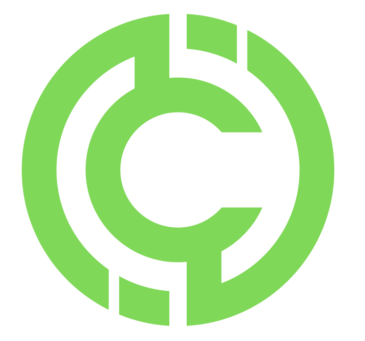Now for the fun part, setting up a wallet and buying your first crypto!
What is a Crypto Wallet?
A wallet is a bit like a bank account that only you have control of. It’s where you store your various tokens and coins. Each type of token will have it’s own public key or address, which you share with people so they know where to send crypto to. Not every wallet supports every token, so you may end up with 3 or 4 wallets to hold all your tokens. Wallets fall into 3 main categories:
Cold Wallets:
These are like a USB stick, so are often called hardware wallets. They are “cold” because they’re not online. Which makes them the safest option. You only plug them in when you want to send and receive. The most popular brands are Ledger (www.ledger.com) and Trezor (https://trezor.io), but there are many more like Coldcard (https://coldcardwallet.com). Costs vary from about $US70 to $US200, so if you only have a few hundred dollars’ worth of crypto it’s probably not worth getting one. I personally don’t have one as my crypto is spread between about 10 hot wallets, so my risk is spread. Whether or not you get one will depend on how much crypto you are storing and your risk tolerance. One word of warning…. Don’t be tempted to buy one second hand. The risks are too high. Even if the box is still film wrapped. There are numerous stories of people getting scammed and losing all of their crypto, because the wallet they bought from a 3rd party had been loaded with malicious software enabling hackers access to their crypto once the device was plugged in.


Non-Custodial Hot Wallets:
These are apiece of software loaded on your phone or desktop where only you have the private keys. While not as secure as a cold wallet these are still reasonably secure. With most of them you can now stake your coins (earn interest) and some of them allow you to swap between various coins. I would recommend you start with Exodus Wallet and Metamask which will cover most tokens. Other popular ones are Trust Wallet, Atomic and MEW (MyEtherWallet).
Custodial Wallets:
These come in a variety of forms, but in all cases someone else has control of the Private Keys. Hence the phrase “Not your keys, not your crypto”. These are the least secure of all the storage methods. Examples of custodial wallets are exchanges, Defi protocols and crypto “banks” like Celsius and Blockfi. These are the most common venue for hacks and exploits, so it’s recommended to take care when leaving funds long term with these organisations. To mitigate these risks, you can actually insure your crypto using protocols like Nexus Mutual, Armor.fi and Coincover. A bonus to taking out insurance with these guys is they often have their own tokens that you can earn when paying for insurance.
Setting up your first wallet
You don’t need any crypto to open a wallet, so it’s a good place to start. I would start with Exodus, which supports 103 of the most popular crypto currencies and is easy to use. I would recommend Metamask as your 2nd wallet. Metamask allows you to store all the Ethereum based tokens known as ERC-20 tokens (there are thousands!). It also allows you to store all of the Binance Smart Chain (BSC) tokens plus a host of tokens from other chains.
Exodus Wallet

This is available in both mobile phone and desktop versions. Start by going to https://www.exodus.com/download/ which will give you the option to download either the desktop or Mobile versions. I’d start with the desktop option, so select Download Exodus and select whether you are using Microsoft or Apple Mac. Once the .exe file has downloaded, double click on it and the software will start installing.

Once installed, select settings in the top right and go to Backup. Here you will create a password and then the system will give you a 12-word seed phrase. It is super important that you carefully write this down on a piece of paper in the correct order and store it in a safe place. I can’t stress how important this seed phrase is. If something happens to your wallet and you need to re-install the software you will need this seed phrase to gain access to your crypto, otherwise it is lost forever! I have a small notebook where I keep all my seed phrases and passwords, which I then store in a secret, secure place. Don’t be tempted to type it in a word file. If someone hacks your computer and gains access to that word file, your crypto will be history!
If you get stuck the Exodus.com website is very helpful plus there are lots of helpful links on You Tube. Have a look around your new wallet and in the next post I’ll show you how to buy crypto and send it to your wallet.
Metamask

You can download the Metamask desktop version at https://metamask.io/download or I would recommend you install it as a Google Chrome extension at https://chrome.google.com/webstore/detail/metamask/nkbihfbeogaeaoehlefnkodbefgpgknn?hl=en. If installed as a Chrome extension it will make it easier to use it with other programs like Uniswap and a range of Defi protocols. I also believe it can now also be installed as a browser extension on Firefox, Brave and Edge. Once downloaded you will have to create a password and then it will give you your 12-word seed phrase. Once again write this down and store it in a safe place. I was talking to someone the other day who records their seed phrase on two pieces of paper. First 6 words and second 6 words and then stores them in separate places. This will add an extra layer of security, as without both pieces of paper no one can gain access to their wallet.
Once installed you can go to settings (click the red/blue circle in top right) and change what currency you want your balances denominated in. Being from New Zealand I originally had mine set to NZD, but I’m changing all my wallets to USD as that is what I’m trading against most of the time.
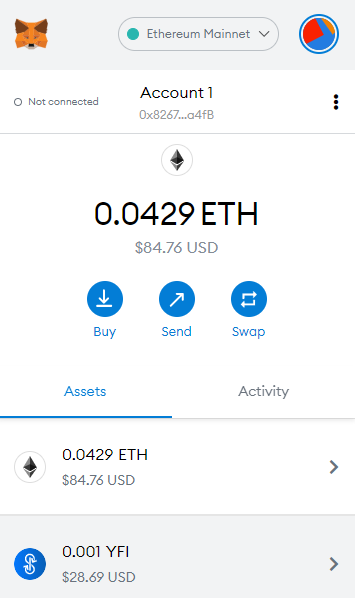
As mentioned previously Metamask stores all the Ethereum based ERC-20 tokens, but for them to show in your wallet you need to scroll down to “Add Token” and select those you want to add. Have a play now and try adding a couple.
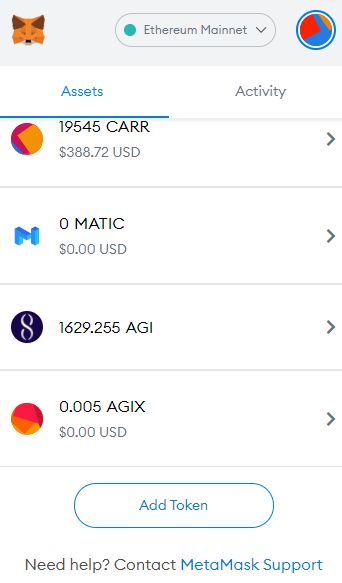
You now have 2 wallets installed ready to receive some tokens. Next post I will cover how to buy and transfer some crypto into your wallets.